服务器部署Jupyter(远程登陆)
安装Jupyter
notebook环境
1 | pip install jupyter notebook |
配置
jupyter notebook 配置
1 | jupyter notebook --generate-config |
创建密码(自动配置)
终端输入jupyter notebook password,
Enter password: xxxx
Verify password: xxxx
成功后显示 Wrote hashed password to /home/ubuntu/.jupyter/jupyter_server_config.json
修改jupyter notebook的配置文件
vim ~/.jupyter/jupyter_notebook_config.py
在该文件中做如下修改或直接在文件尾端添加:
1 | c.NotebookApp.allow_remote_access = True #允许远程连接 |
启动
启动Jupyter
终端输入
1 | jupyter notebook |
使用nohup后台运行
1 | nohup jupyter notebook >~/jupyter.log 2>&1 & |
远程访问
浏览器输入
1 | 服务器ip:端口号 |
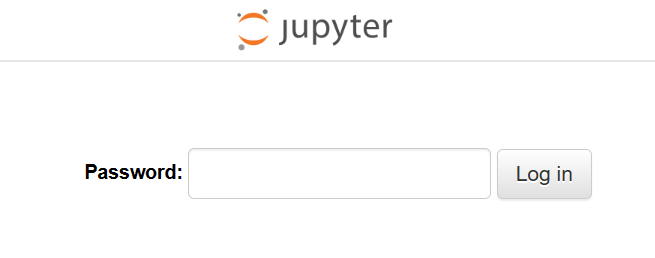
输入密码即可访问
本博客所有文章除特别声明外,均采用 CC BY-NC-SA 4.0 许可协议。转载请注明来自 KennyCaty-啃泥猫-BLOG!

